Homelab overhaul! Part two

Today the migration from old and scuffed k3s cluster to new and shiny k3s started. This will all be done with the old saying "slow and steady wins the race", as Proxmox LXC containers are not something i am very familiar with.
Following a guide from Garret Mills i crafted first one container with rocky linux as template image.
Each node got:
- 8gb boot disk
- 4gb of ram
- 1 cpu core
- static ip in my new homelab vlan
the resources will be monitored to see if i need to adjust them
Pre configuration
On the proxmox host we must find the /etc/pve/lxc directory and find the conf file with the number of our container in example: 102.conf, and add the following lines:
lxc.apparmor.profile: unconfined
lxc.cgroup.devices.allow: a
lxc.cap.drop:
lxc.mount.auto: "proc:rw sys:rw"
now we can start the container.
While we are still in the terminal of the proxmox host we must publish the kernel boot configuratin to the container
pct push <container id> /boot/config-$(uname -r) /boot/config-$(uname -r)
Inside the container we need to make sure that /dev/kmsg exists. Kubelet uses this for some logging functions. A simple way to do it is to alias it to /dev/console. I created the file /usr/local/bin/conf-kmsg.sh with the content:
#!/bin/sh -e
if [ ! -e /dev/kmsg ]; then
ln -s /dev/console /dev/kmsg
fi
mount --make-rshared /
This symlinks /dev/console to /dev/kmsg if kmsg does not exist. To make this run at boot I created a service
/etc/systemd/system/conf-kmsg.service
[Unit]
Description=Make sure /dev/kmsg exists
[Service]
Type=simple
RemainAfterExit=yes
ExecStart=/usr/local/bin/conf-kmsg.sh
TimeoutStartSec=0
[Install]
WantedBy=default.target
and enabled it with
chmod +x /usr/local/bin/conf-kmsg.sh
systemctl daemon-reload
systemctl enable --now conf-kmsg
the very last step of preconfig is to install nfs utils. So that our pods can mount NFS.
dnf install nfs-utils
now we can shut down this container before we right click it and choose "convert to template"
Installing k3s
I want to have a high availability cluster, with 3 master nodes. So i left the previous guide and headed to k3s docs and read the docs for it.
First master node is created by right clicking my template and cloning it. I chose linked clone, and it has worked good so far. After it has started i ran the command:
curl -sfL https://get.k3s.io | K3S_TOKEN=SECRET sh -s - server \
--cluster-init
After it is completed i copied the kubeconfig from /etc/rancher/k3s/k3s.yaml to my local machine and edited the ip, so i could connect with kubectl from my local computer.
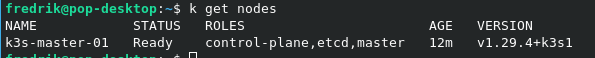
I continued to create 3 worker nodes to join the cluster with the command:
curl -sfL https://get.k3s.io | K3S_TOKEN=SECRET sh -s - server \
--server https://<ip or hostname of server1>:6443
and we now have a cluster! Not high availability yet, But when i have migrated my services from the old cluster I will have some free hardware that will get proxmox as well. So i spread the master nodes on seperate hardware.
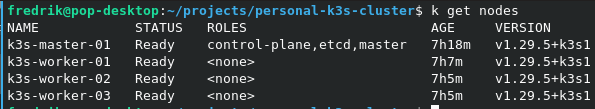
The cluster is now ready to use and in my next post i will start the migration of services! Stay tuned for more updates in



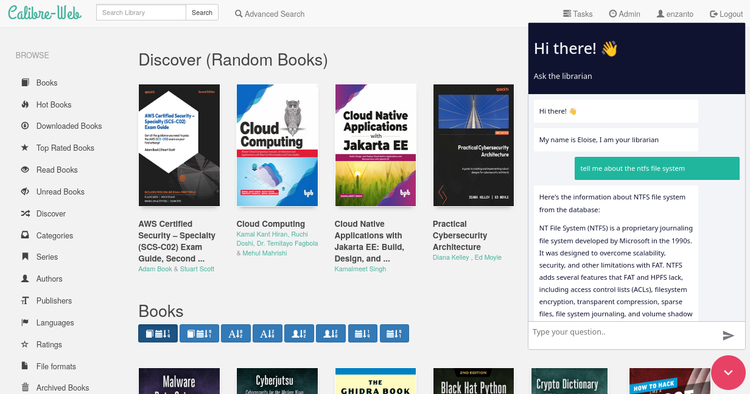
Comments ()