PC-Upgrade..Finally!
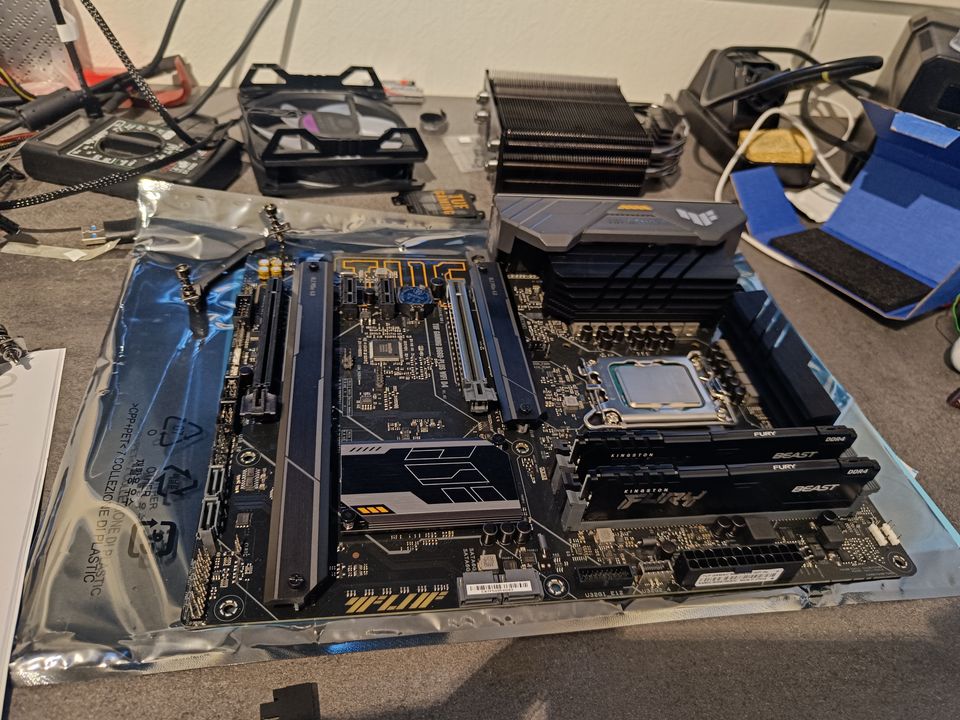
After i got my RTX3080 last december i had a HUGE bottleneck. And that bottleneck was my very old, well used Ryzen 5 1600x. It has now done it's job as a gaming computer!
Part list for the upgrade:
- Asus TUF gaming B660-PLUS WIFI
- Intel Core i5-12600KF
- Kingston FURY Beast DDR4 3200mhz 16gb (2x8gb)
- Cooler master Hyber 212 ARGB Black
- Kingston FURY Renegade PCIe M.2 NVME SSD 1TB
Everything but the SSD was an "Upgrade package" from komplett.no. And both the package and the SSD was on Black Friday deal! perfect for the wallet.
This is also my first intel build in YEARS! My first CPU was i5-750! Then i bought the Ryzen!
The Motherboard has 3x NVME slots, which is perfect. That way i have one NVME for Windows, one for Pop!_OS and for now, one free slot. But Windows install was not trouble free! Far from trouble free.
Windows Install
As I do have a Ventoy USB stick on my keychain, I had a WIN10 install disc redily availible. My first irritation of windows install was the drive select, as the drives that was listed was simply referred to as Disk 0, Disk 1 and Disk 2. But the one i was going to use was the brand new one, so i chose the one which didnt have any partitions.
If i only had new drives, there would much harder to find the correct drive.
Throughout the installation I was surprised by the amount of "Opt Outs" i had to do! No I do not want to share my data, yes i know the ads might not be relevant. WAIT!? Ads? from an operating system... WHY!?
When Windows had completed the install, it appeared that i had 0 drivers, not a single one. So there i was without drivers, which resulted in no network access. FUN! I downloaded the drivers on my laptop and put them on my Ventoy stick and installed them.
All this while playing Call of Chutulhu, so i was juggling Windows installation. And trying to lose more sanity in the realm of Chutulhu. I still have to install a few programs before this is proper ready, but i got tired of installing programs here.
Pop!_OS install
Here we are more familiar with the install process, and it was much more smooth. Plug in the Ventoy stick, boot up Pop!_OS with nvidia drivers, enter live CD, see that network access and everything work straight out of the box (Looking angrily at Windows), and finally hit install. On which drive do I want to install you might ask? Here is no Disc 0-2 Here i can choose from Kingston drive, Samsung evo 970 and Samsung 870. How convenient.
After the install I just simply mounted the Samsung 870 to /home, this was the same disk i used as /home on previous build. Did a reboot, just to be sure. Then i ran my Bootstrap script. Which simply changes the hostname, let me set my ansible-vault password. And then it installs ansible and requirements. And finally does an ansible-pull to my playbook. I will do a blog post in the playbook later. quickly explained, the playbook sets up my computer and installs all my programs, changes background picture and profile picture.
Final notes
It was a MASSIVE upgrade in terms of frames per second in my games, and i finally got to utilize my entire GPU for gaming. And having /home on a separate drive saves a lot of time in installing games and programs.
Some words on Ventoy, as it is a tool i love so much. It is a bootable tool that you can just drag and drop .ISO files on. So you can have a bootable Windows disc, a bootable Pop!_OS disc, a bootable Ubuntu disc etc. But also you can add good tools like GParted on it. And not only that, when not booting from it it acts like a normal USB drive. So you can have install scripts....And drivers saved here as well. All this goodies in one tiny USB stick on my keychain

Comments ()